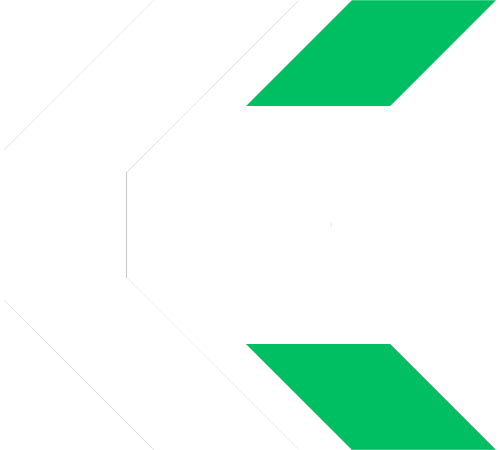At Cloudjet, ensuring a secure and predictable development experience is at the core of everything we do. As part of our commitment to developer safety and transparency, we’ve introduced a new feature in FluxAI: Safe Mode.
What is Safe Mode?
Safe Mode is a built-in safeguard within the FluxAI command-line tool. When enabled, it allows developers to preview every command before execution. This mode is designed for scenarios where reliability, auditability, and control are paramount—especially in production environments or when integrating external automation.
Instead of executing commands directly, Safe Mode displays them in advance and asks the user to confirm before proceeding. This significantly reduces the risk of accidental system changes, misconfigurations, or unintended script behavior.
Why Safe Mode Matters
Even well-tested tools can cause unexpected issues when used without caution. Developers often copy commands from documentation or third-party sources without verifying their impact. Safe Mode introduces a deliberate checkpoint—inviting users to review and approve actions before they occur.
Key benefits include:
-
Risk Mitigation: Prevents accidental execution of destructive or undesired commands.
-
Transparency: Offers complete visibility into the actions that FluxAI will perform.
-
Control: Allows users to accept or reject each set of commands interactively.
-
Compliance and Auditing: Supports workflows that require human approval or detailed logging.
How to Use Safe Mode
Using Safe Mode is simple. Add the --safe flag before your usual instruction:
When Safe Mode is enabled, FluxAI will:
-
Fetch and display the intended commands.
-
Prompt you for confirmation before execution.
-
Repeat the process for any post-installation steps or file generation routines.
Without the --safe flag, FluxAI will proceed with immediate execution.
When to Use It
Safe Mode is especially useful in:
-
Production environments where reliability is essential.
-
Educational or internal use cases where command review is required.
-
Security-sensitive deployments following a zero-trust model.
-
CI/CD pipelines where human intervention is necessary before changes are applied.
Default Behavior
By default, FluxAI is designed for speed and automation, executing commands immediately unless instructed otherwise. This makes it ideal for experienced users and automated scripts. For cautious or high-stakes use cases, simply enable Safe Mode to add an extra layer of security.
Final Thoughts
Safe Mode reflects Cloudjet’s philosophy: automation should be powerful—but never reckless. By giving developers more visibility and control, FluxAI helps you build and manage systems with greater confidence and integrity.
To learn more, visit https://store.cloudjet.org/fluxai.php